18th February 2014
Creating a multilingual site with Panopoly
Developer
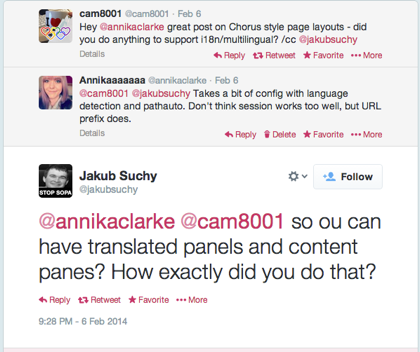
Motivated by a Twitter conversation I recently had with @cam8001 and @jakubsuchy I decided to look into how we could make a Panopoly install multilingual - and came up with the following steps.
Making a Panopoly install multilingual
- Download and enable the prerequisite modules: Variable, Internationalisation, Multilingual content, Path translation, Variable translation
- Then navigate to admin/config/regional/language and add a new language
- Next, go to admin/config/regional/language/configure and check the URL detection method, save, and then Configure the method
- Select the Path prefix option
- Navigate to admin/config/search/path/patterns and scroll down to the pattern field for languages
- For your default language only, place the language code in front of the pattern for your URLs. This enables panel pages to be located at their own distinct URLs when we enable internationalisation.
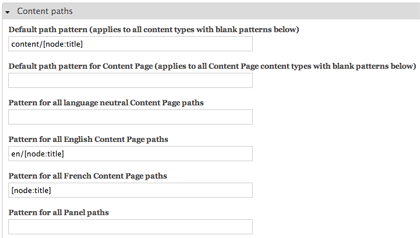
- Edit the Content Page content type, and enable multilingual content
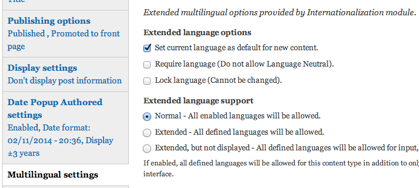
- After creating content in one language, the Translate tab will become available, which will enable creation of another page, editable with the Panels IPE, and with its own distinct URL
- Finally, enjoy multilingual Panopoly!
Translating panes... not quite there, yet!
Another way to achieve this would be with multilingual panes, but currently there is no stable way to create them. However, there has been some development at https://drupal.org/project/mlpanels to further this goal and am sure in time the 'breakthrough' will come!